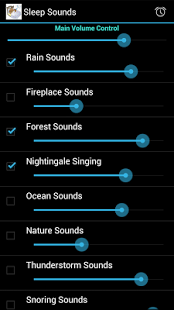Sleep Sounds 1.4
Paid Version
Publisher Description
Sleep Sounds offers various sound loops to put you to sleep in a relaxed state. Whether for sleep or just a timeout from your day, Sleep Sounds will sooth your soul and give you much needed Rest.
You can mix-and-match your favorite sounds with different volume levels to create entire sleep sound scenes with our awesome 3D based Sound editor.
The sounds for soothing include :
1. Rain Sounds,
2. Fireplace Sounds (Fire Place on)
3. Forest Sounds (with birds humming and singing from distance)
4. Nightingale Singing
5. Ocean wave sounds.
6. Thunderstorm sounds (A combination with rain sounds gives you nice night time rain experience)
7. Snoring Sounds (For people who can't sleep without someone snoring).
8. Nature Sounds (Sounds in the wild and nature sounds).
Sleep Sounds application is a guided meditation to help you overcome insomnia and get to sleep sooner.
Sleep Sounds let you relax and fall asleep listening marvelous sounds of nature. The ambient sounds can put toddler to adults to sleep without any disturbance.
Instructions:
1. Using top level volume control you can control volume of the total system.
2. Enable any sounds you want by selecting the checkbox next to the name of the sound.
3. Adjust individual volume of sounds using volume control for each sound.
Schedule:
Now Schedule Sleep Sounds for a fixed duration. You set Sleep sounds to play for whatever interval and keep the phone aside to play sleep sounds.
Sleep Sounds can be played for a fixed interval using scheduling Sleep sounds.
About Sleep Sounds
Sleep Sounds is a paid app for Android published in the Other list of apps, part of Games & Entertainment.
The company that develops Sleep Sounds is Dexati. The latest version released by its developer is 1.4. This app was rated by 1 users of our site and has an average rating of 3.0.
To install Sleep Sounds on your Android device, just click the green Continue To App button above to start the installation process. The app is listed on our website since 2013-08-15 and was downloaded 7 times. We have already checked if the download link is safe, however for your own protection we recommend that you scan the downloaded app with your antivirus. Your antivirus may detect the Sleep Sounds as malware as malware if the download link to com.km.sounds.sleep is broken.
How to install Sleep Sounds on your Android device:
- Click on the Continue To App button on our website. This will redirect you to Google Play.
- Once the Sleep Sounds is shown in the Google Play listing of your Android device, you can start its download and installation. Tap on the Install button located below the search bar and to the right of the app icon.
- A pop-up window with the permissions required by Sleep Sounds will be shown. Click on Accept to continue the process.
- Sleep Sounds will be downloaded onto your device, displaying a progress. Once the download completes, the installation will start and you'll get a notification after the installation is finished.